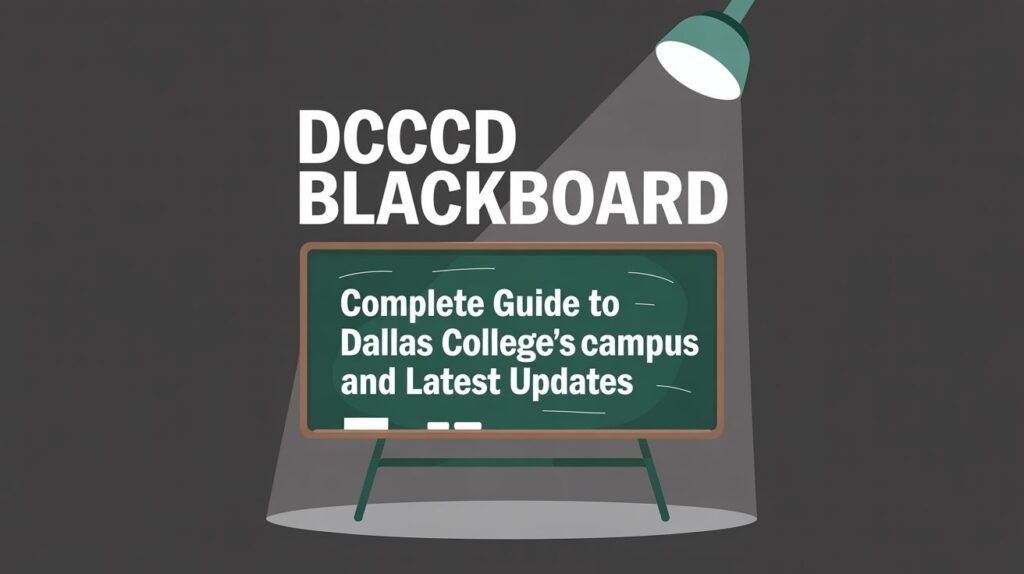Introduction
The DCCCD Blackboard platform has long been the digital classroom hub for students and faculty across the Dallas County Community College District, now officially known as Dallas College. For years, this learning management system (LMS) has been a central component of online and hybrid education, enabling students to access lectures, submit assignments, participate in discussions, and collaborate with peers and instructors from anywhere with an internet connection. Over time, Blackboard has evolved to meet the needs of a rapidly changing educational landscape, incorporating new features, integrating powerful learning tools, and streamlining navigation for a better user experience. With recent transitions and upgrades, Dallas College has taken steps to ensure its students have access to cutting-edge digital learning environments that are secure, accessible, and easy to navigate.
Latest Platform Update
One of the most significant changes to the DCCCD Blackboard system is the transition toward Brightspace by D2L as the new primary LMS for Dallas College. This upgrade, rolled out beginning in Fall 2023, reflects the institution’s commitment to delivering a modern, intuitive, and mobile-friendly learning experience. While eCampus (powered by Blackboard) remains available for specific courses and archives, the adoption of Brightspace marks a significant shift aimed at enhancing accessibility, integration, and ease of use for both students and instructors.
The move to Brightspace follows years of feedback from students and faculty, many of whom have requested a more streamlined dashboard, improved grade tracking, and better mobile compatibility. However, the DCCCD Blackboard platform remains an essential component during the transition period, especially for continuing education courses, archived course materials, and specific programs that have not yet fully migrated.
eCampus Login Process and Technical Requirements
For students still accessing courses through DCCCD Blackboard on eCampus, the login process is straightforward, but it requires the correct credentials and a proper technical setup. Users begin by visiting ecampus.dcccd.edu, where they enter their eConnect username (student eID or faculty ID) and password. The student eID typically follows the format “e#####,” where the numbers are unique to each individual. For faculty, the ID is based on their employee credentials.
To ensure a smooth experience, Dallas College recommends using updated browsers such as Google Chrome, Mozilla Firefox, or Safari. Internet Explorer is no longer supported due to security and compatibility issues. Students should also ensure that pop-up blockers are turned off for eCampus, cookies are enabled, and their internet connection is stable to prevent disruptions during quizzes, tests, or assignment submissions. For mobile access, while the Blackboard mobile app remains available, Dallas College strongly recommends using a desktop or laptop for assessments that require secure browsers, such as Respondus LockDown Browser.
Online Tools Integrated With eCampus
One of the strengths of DCCCD Blackboard is its integration with a range of productivity and collaboration tools, making the learning experience more dynamic and interactive. Among these, Microsoft Teams stands out as a vital component for virtual class meetings, group projects, and real-time communication. With Teams integration, students can attend live lectures, participate in breakout sessions, and collaborate on shared documents without leaving the Blackboard environment.
Additionally, Blackboard Collaborate provides an alternative video conferencing and webinar platform that allows instructors to host virtual classrooms directly within eCampus. This is particularly useful for lectures, tutoring sessions, and review meetings. For secure testing environments, Dallas College utilizes the Respondus LockDown Browser, which restricts students’ ability to open other tabs, access notes, or use unauthorized software during online exams.
These integrated tools ensure that DCCCD Blackboard remains a robust digital learning space, even as the college transitions to Brightspace. They also demonstrate Dallas College’s commitment to providing a consistent and reliable experience for students who are accustomed to the eCampus interface.
Support and Tutorials
Navigating an LMS can be challenging for new students, which is why Dallas College provides comprehensive support for DCCCD Blackboard users. The college offers 24/7 technical assistance via phone (866-374-7169) and maintains a detailed online help center with guides, video tutorials, and troubleshooting articles. These resources cover everything from logging in and resetting passwords to submitting assignments, checking grades, and participating in discussion forums.
Dallas College also provides self-paced tutorials within eCampus, enabling students to practice using Blackboard’s features before engaging in live coursework. This proactive approach minimizes technical frustrations during critical academic moments, such as assignment deadlines or online exams. Furthermore, faculty can access training sessions that cover advanced features, such as adaptive release of content, plagiarism detection tools, and analytics for monitoring student engagement.
Administrative Access via eConnect
While DCCCD Blackboard serves as the academic hub, students also rely on eConnect, Dallas College’s online portal for administrative tasks. Through eConnect, students can register for classes, view or update personal information, check grades, manage financial aid, and make tuition payments. The relationship between eConnect and eCampus is seamless—students register for classes in eConnect, and their course enrollments automatically appear in Blackboard.
This integration ensures that academic and administrative processes are streamlined, reducing the likelihood of enrollment errors or missing course materials. For dual-credit high school students, this setup is especially beneficial, as it allows them to manage both academic and administrative responsibilities from a single, connected ecosystem.
Historical Context and Legacy Features
The DCCCD Blackboard system has been a cornerstone of Dallas College’s digital learning strategy for over a decade. Adopted initially to support distance education and hybrid learning, Blackboard quickly became indispensable as more courses incorporated online elements. Over the years, the platform received multiple updates, including a notable 2021 design refresh that improved navigation and accessibility.
Dallas College also invested in faculty training through events such as Blackboard Days, where instructors learned about new features, pedagogical best practices, and strategies for increasing student engagement in the digital classroom. While the migration to Brightspace marks the beginning of a new chapter, the legacy of DCCCD Blackboard reflects a long-standing commitment to providing students with reliable, flexible, and innovative learning tools.
Conclusion
The DCCCD Blackboard platform has played a pivotal role in shaping online education at Dallas College, providing a dependable and feature-rich environment for both students and faculty. Even as the institution transitions to Brightspace by D2L, eCampus remains an essential bridge for many courses and programs. With its integration of collaborative tools like Microsoft Teams, robust testing solutions like Respondus, and round-the-clock technical support, Blackboard remains a vital part of Dallas College’s educational framework.
For current students, understanding how to navigate both Blackboard and Brightspace will be key to a smooth academic experience. By staying informed about technical requirements, utilizing available tutorials, and taking advantage of support resources, learners can ensure they remain fully engaged and prepared for success in their courses. As technology continues to evolve, Dallas College’s approach to digital learning will undoubtedly adapt, but the impact of DCCCD Blackboard on the student experience will remain a lasting legacy.
Want more to read? Visit dDooks.