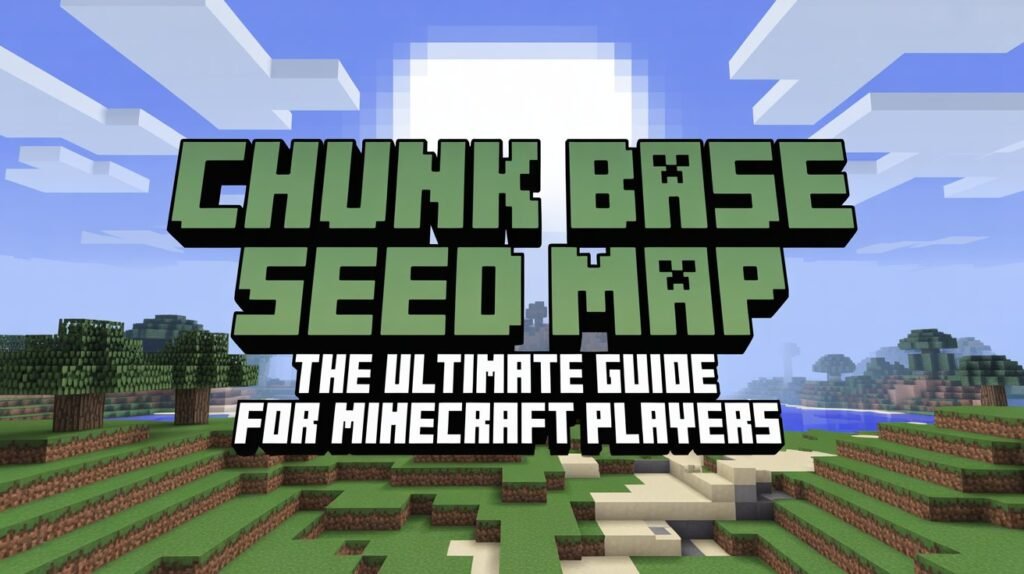Introduction
Minecraft is a game of endless exploration, where every world is procedurally generated using a unique seed. For players who want to plan their adventures, find rare biomes, or locate structures without spending hours wandering aimlessly, tools like the chunk base seed map are game changers. This online resource has become one of the most trusted ways to preview a world, helping players scout biomes, structures, slime chunks, and more before committing to a seed. In 2025, with Minecraft 1.21 fully supported, the tool is more accurate and feature-rich than ever, making it a must-have for builders, speedrunners, and casual explorers alike.
In this guide, we’ll dive deep into what the chunk base seed map is, how it works, what new features are available in 2025, and how you can use it to maximize your Minecraft experience.
What Is the Chunk Base Seed Map?
The chunk base seed map is an interactive online viewer that lets you enter a Minecraft seed and instantly see how the world will generate. Think of it as a digital preview window that reveals your world’s layout without needing to create or load it in-game. By entering a seed, players can view the locations of biomes, structures like villages and strongholds, slime chunks, and more.
The tool supports both Java Edition and Bedrock Edition, which means whether you’re playing on PC, console, or mobile, you can make use of its powerful features. It’s not just for curiosity—players use it strategically to plan bases, farms, or routes to the End. Unlike mods or cheats, the seed map doesn’t alter your world; it simply displays what’s already determined by the seed. This makes it completely safe and widely accepted by the community.
What’s New in 2025?
One of the standout strengths of the chunk base seed map is that it keeps up with Minecraft’s constant updates. In 2025, the tool fully supports Minecraft 1.21 and later minor versions, meaning players no longer need to guess if their world preview will match reality. Updates this year have introduced some quality-of-life improvements:
- Saved settings and preferences: Once you toggle certain biomes or structures, the site remembers your choices.
- Pin and marker management: You can now save and load marker sets, allowing you to share planned base layouts or farm coordinates with friends.
- Support for new structures: With every new update, recently added features—like nether fossils or other 1.21.x content—are integrated seamlessly.
For active players, these improvements mean less time configuring and more time exploring.
How the Seed Map Works
The chunk base seed map works by simulating Minecraft’s world generation algorithm. Every world in Minecraft is generated based on a seed, which is essentially a large number. When entered into the tool, the algorithm creates a digital map that mirrors what the game would generate.
Here’s how to use it step-by-step:
- Enter Your Seed – Type your seed number into the seed box. If you don’t know your seed, you can find it in-game by typing
/seed(note: on servers, this requires permission). - Choose the Version – Always make sure to select the exact version of Minecraft you’re using, including minor updates like 1.21.6 or 1.21.7.
- Pick the Edition – Select either Java or Bedrock. Using the wrong edition will lead to inaccurate results.
- Load From Save (Optional) – You can upload your
level.datfile from a single-player world, and the tool will automatically load the seed. - Explore the Map – Pan and zoom through the map to locate biomes, strongholds, villages, or any structures you’re interested in.
This process allows players to preview a world in minutes instead of hours, ensuring the seed matches their gameplay goals.
Features of the Chunk Base Seed Map
What makes the chunk base seed map so powerful is its rich set of features. Let’s break them down:
Biome Finder
The biome previewer lets you locate specific environments, such as jungles, deserts, or mushroom islands. This is invaluable for survival players who want rare resources or scenic building areas.
Structure Finder
Structures like villages, temples, strongholds, and end cities can be pinpointed instantly. Instead of wandering endlessly, you can plan expeditions directly.
Slime Chunk Finder
Slime chunks are essential for slime farms. With the map, you can see exactly where slimes spawn, saving countless hours of trial and error underground.
Spawn Chunks
The tool can highlight spawn chunks, which stay loaded even when players are far away. This is useful for designing redstone contraptions or automated farms.
Pins and Markers
A recent upgrade allows you to drop pins and save them. Whether you’re planning a multiplayer adventure or organizing farms, this feature helps you keep track of important locations.
Accuracy and Versioning
One of the biggest mistakes new users make is forgetting that Minecraft updates can slightly alter terrain generation. Even minor version changes, like moving from 1.21.6 to 1.21.7, can affect biome placement or structure locations.
That’s why it’s critical to always select the exact version of Minecraft your world is running on. If things don’t seem to line up, double-check whether you’re using the right edition (Java vs. Bedrock) and whether your seed was typed correctly.
In some cases, Bedrock hotfixes may briefly cause mismatches, but these are usually corrected quickly in the tool’s updates.
Advanced Tips for Players
For players who want to take full advantage of the chunk base seed map, here are some advanced strategies:
- Combine with Biome Finder – Use the biome finder alongside the seed map to identify ideal spawn areas with multiple biomes nearby.
- Route Planning – If you’re aiming for the End, you can use the tool to find strongholds and plot the most efficient route from spawn.
- Farm Placement – Pin slime chunks, villages, and ocean monuments to plan farms in advance. This makes survival worlds more efficient.
- Creative Projects – Builders often use the map to find landscapes that match their design ideas, such as mountain bases or island castles.
Troubleshooting Common Issues
Like any online tool, players may run into occasional problems when using the chunk base seed map. Here are solutions to the most common ones:
- Map Won’t Load: Make sure JavaScript is enabled in your browser and that you’re using a modern browser.
- Level.dat Not Recognized: Double-check that you’re uploading the correct save file from your Minecraft folder.
- Seed Doesn’t Match: Verify that you entered the seed correctly, selected the right edition, and used the correct minor version.
With these checks, most issues are resolved quickly.
Is the Chunk Base Seed Map Allowed?
A frequent question is whether using tools like this is considered cheating. The answer is no. The chunk base seed map is a legitimate external tool that only previews data based on your seed. It doesn’t alter your world, doesn’t require mods, and works completely outside the game. For servers, as long as you know the seed (and have permission to view it), the tool can be used fairly.
Best Use Cases
Players use the chunk base seed map in countless ways, but here are the most common:
- Finding Starter Biomes: Quickly locate forests, plains, or deserts near spawn.
- Locating Structures: Plan your journey to villages, temples, or end cities.
- Building Farms: Identify slime chunks, ocean monuments, or witch huts for resource farms.
- Exploration Planning: For multiplayer or speedrunning, plot the fastest routes to essential structures.
Alternatives to Chunk Base Seed Map
While chunk base is the most popular, alternatives do exist. Tools like MCSeedMap provide similar functionality, and world-preview mods can sometimes be used in modded Minecraft environments. However, chunk base remains the go-to choice for most players thanks to its accuracy and ease of use.
Frequently Asked Questions
Does the chunk base seed map work for servers?
Yes, but only if you know the server seed or have permission to retrieve it.
Can it be used for Bedrock Edition?
Absolutely. Just make sure to select Bedrock and the correct version when entering your seed.
Why do structures sometimes seem missing?
This usually happens if you’re on the wrong version or if you didn’t toggle certain features. Always verify your version settings.
Conclusion
The chunk base seed map has become an essential companion for Minecraft players, whether they’re just starting a new world or planning massive survival builds. By giving a clear preview of what lies within a seed, the tool saves time, boosts creativity, and helps players make smarter decisions in-game.
With support for Minecraft 1.21 and new features like saved pins, updated structure tracking, and improved accuracy, 2025 is the perfect time to start using it. Whether you’re a casual builder, a hardcore survivalist, or a speedrunner, the chunk base seed map will transform how you explore Minecraft’s infinite possibilities.
Want more to read? Visit dDooks.